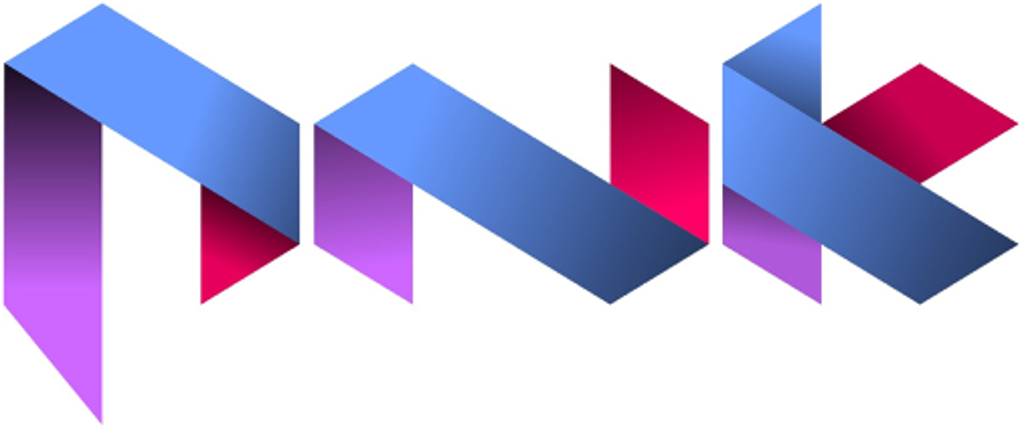Personalise Dashboards
Subtitle
You like OpenERP, but feel like you want to personalise it more? Now, OpenERP
goes a step further and lets you customize your dashboard. Thanks to a new
feature that allows you to customize your dashboard by adding new boards of any
search view.
How is it done?
Step 1: access one search view
Step 2: apply the filter you want to see at each connection to the application
(eg. on sales, manufacturing, etc)
Step 3: add it into the dashboard in the same space where you can save the filter
Step 4: choose the application you want it visible on and the name of the array
Look at this simple example below from Purchase, where I want to put on the
application's dashboard "Purchases to Approve". After I access the search view
and apply the filter for "Purchases to Approve", I can add it immediately to my
Purchase dashboard.
.png)
In less than a minute, the search view is visible on the dashboard

Of course, you are free to delete what you don't need or like, but just in case
you change your mind there is a reset button to return to the default view.